I try set agent desktop state through a custom CTI Client in C#.
The code is shown below:
public static void Main(string[] args)
{
Int32 port = 12028;
String server = "127.0.0.1";
TcpClient client = new TcpClient(server, port);
NetworkStream stream = client.GetStream();
byte[] message = new byte[ 8 + 17 + extension.Length + 3 + agentID.Length + 3];
int len = 0;
//header
UInt32[] length = { IntToNetworkOrder(34) };
Buffer.BlockCopy(length, 0, message, len, sizeof(UInt32));
len += sizeof(UInt32);
UInt32[] msgTypeID = { IntToNetworkOrder(38) };
Buffer.BlockCopy(msgTypeID, 0, message, len, sizeof(UInt32));
len += sizeof(UInt32);
//fix part (17)
UInt32[] invokeID = { IntToNetworkOrder(100) };
Buffer.BlockCopy(invokeID, 0, message, len, sizeof(UInt32));
len += sizeof(UInt32);
UInt32[] reserved1 = { IntToNetworkOrder(1) };
Buffer.BlockCopy(reserved1, 0, message, len, sizeof(UInt32));
len += sizeof(UInt32);
ushort[] agentState = { ShortToNetworkOrder(3) };
Buffer.BlockCopy(agentState, 0, message, len, sizeof(ushort));
len += sizeof(ushort);
ushort[] reserved2 = { ShortToNetworkOrder(0) };
Buffer.BlockCopy(reserved2, 0, message, len, sizeof(ushort));
len += sizeof(ushort);
ushort[] reserved3 = { ShortToNetworkOrder(0) };
Buffer.BlockCopy(reserved3, 0, message, len, sizeof(ushort));
len += sizeof(ushort);
ushort[] eventReasonCode = { ShortToNetworkOrder(32760) };
Buffer.BlockCopy(eventReasonCode, 0, message, len, sizeof(ushort));
len += sizeof(ushort);
byte[] forcedFlag = new byte[] { 0 };
Buffer.BlockCopy(forcedFlag, 0, message, len, sizeof(byte));
len += sizeof(byte);
//floating part
//agent instrument
byte[] agentInstrumentID = new byte[] { 6 };
Buffer.BlockCopy(agentInstrumentID, 0, message, len, sizeof(byte));
len += sizeof(byte);
byte[] agentInstrumentLen = new byte[] { (byte)(extension.Length + 1) };
Buffer.BlockCopy(agentInstrumentLen, 0, message, len, sizeof(byte));
len += sizeof(byte);
byte[] agentInstrumentData = System.Text.Encoding.ASCII.GetBytes(extension);
Buffer.BlockCopy(agentInstrumentData, 0, message, len, agentInstrumentData.Length);
len += agentInstrumentData.Length;
Buffer.BlockCopy(forcedFlag, 0, message, len, sizeof(byte));
len += sizeof(byte);
//agent id
byte[] agentIdID = new byte[] { 194 };
Buffer.BlockCopy(agentIdID, 0, message, len, sizeof(byte));
len += sizeof(byte);
byte[] agentIdLen = new byte[] { (byte)(agentID.Length + 1) };
Buffer.BlockCopy(agentIdLen, 0, message, len, sizeof(byte));
len += sizeof(byte);
byte[] agentIdData = System.Text.Encoding.ASCII.GetBytes(agentID);
Buffer.BlockCopy(agentIdData, 0, message, len, agentIdData.Length);
len += (agentIdData.Length);
Buffer.BlockCopy(forcedFlag, 0, message, len, sizeof(byte));
len += sizeof(byte);
stream.Write(message, 0, message.Length);
stream.Close();
client.Close();
}
public static UInt32 IntToNetworkOrder(UInt32 source)
{
if (BitConverter.IsLittleEndian)
{
return (uint)(source >> 24) |
((source << 8) & 0x00FF0000) |
((source >> 8) & 0x0000FF00) |
(source << 24);
}
return source;
}
public static ushort ShortToNetworkOrder(ushort source)
{
if (BitConverter.IsLittleEndian)
{
return (ushort)(source >> 8 | source << 8);
}
return source;
}


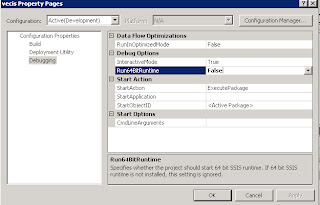
 Processing';
v = $.prompt(txt, {
opacity: 0.8
});
execute();
}
function execute()
{
//execute your code
$.prompt.close();
}
Processing';
v = $.prompt(txt, {
opacity: 0.8
});
execute();
}
function execute()
{
//execute your code
$.prompt.close();
}





